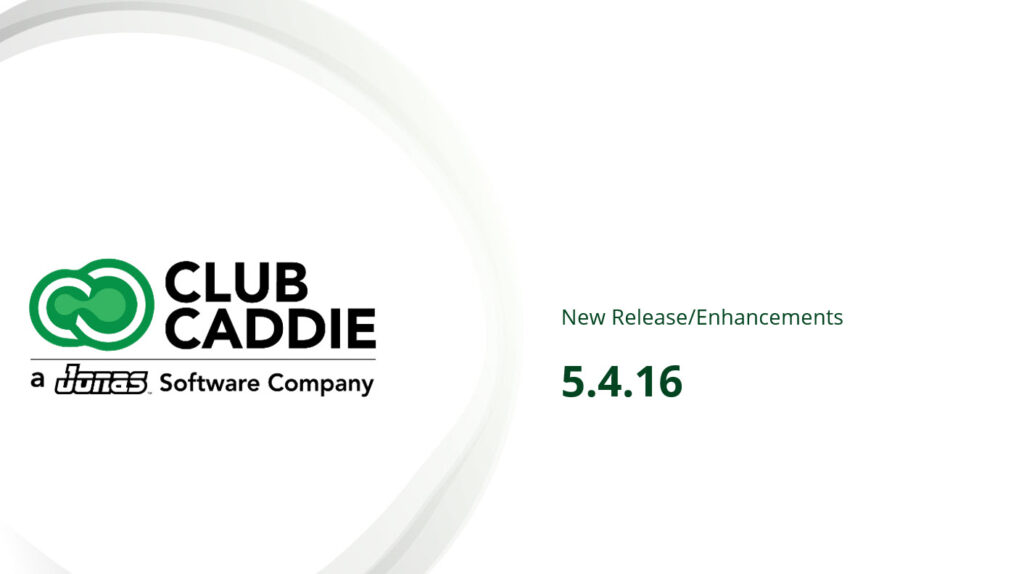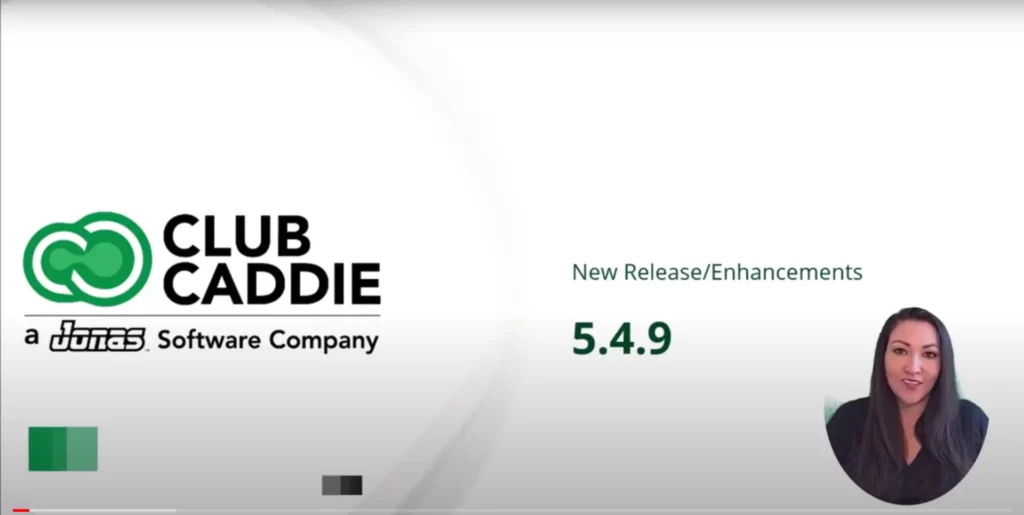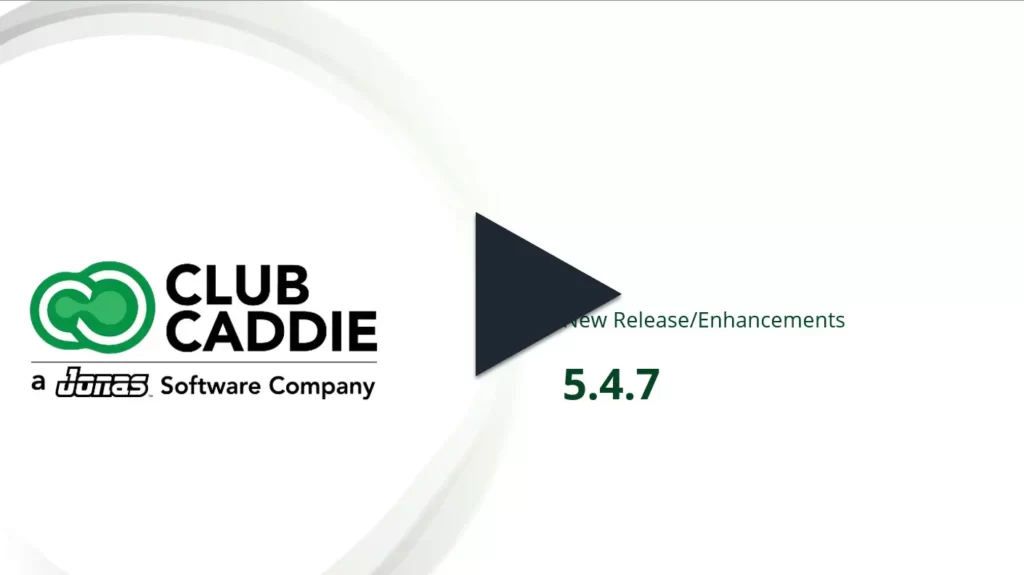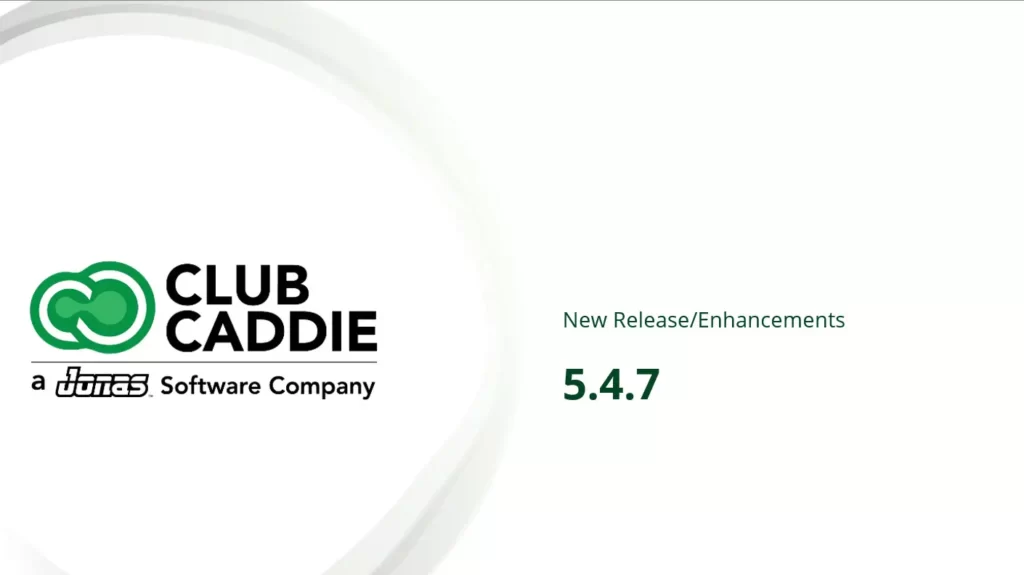Changelog
| Version | Release Date | Highlights | Release Notes |
|---|---|---|---|
| 5.4.18.11 | 30 July 2024 | Release Notes | |
| 5.4.16.10 | 31 May 2024 | Release Notes | |
| 5.4.15.9 | 19 April 2024 | Release Notes | |
| 5.4.14.9 | 28 March 2024 | Release Notes | |
| 5.4.13.7 | 28 February 2024 |
| Release Notes |
| 5.4.12.7 | 30 January 2024 | Release Notes | |
| 5.4.10.19 | 11 December 2023 |
| Release Notes |
| 5.4.9.7 | 7 November 2023 |
| Release Notes |
| 5.4.7.7 | 14 October 2023 |
| Release Notes |
| 5.4.6.6 | 10 September 2023 |
| Release Notes |
| 5.4.4.12 | 6 August 2023 |
| Release Notes |
| 5.4.1.15 | 15 July 2023 |
| Release Notes |
| 5.3.6.0 | 3 June 2023 |
| Release Notes |
| 5.3.5.8 | 17 May 2023 |
| Release Notes |
| 5.3.3.11 | 13 April 2023 |
| Release Notes |
| 5.3.2.5 | 13 March 2023 |
| Release Notes |
| 5.3.1.3 | 9 February 2023 |
| Release Notes |
| 5.2.7.12 | 9 January 2023 |
| Release Notes |
| 5.2.5.12 | 8 December 2022 |
| Release Notes |
| 5.2.4.10 | 7 November 2022 |
| Release Notes |
| 5.2.3.2 | 17 October 2022 |
| Release Notes |
| 5.2.2.10 | 28 September 2022 |
| Release Notes |
| 5.2.1.6 | 22 August 2022 |
| Release Notes |
| 5.2.0.6 | 22 July 2022 |
| Release Notes |
| 5.1.3.5 | 28 June 2022 |
| Release Notes |
| 5.1.2.4 | 28 May 2022 |
| Release Notes |
| 5.1.1.8 | 29 April 2022 |
| Release Notes |
| 5.1.0.7 | 28 March 2022 |
| Release Notes |
| 5.0.4.7 | 27 February 2022 |
| Release Notes |
| 5.0.3.5 | 25 January 2022 |
| Release Notes |
| 5.0.1.3 | 4 January 2022 |
| Release Notes |
| 5.0.0.16 | 13 December 2021 |
| Release Notes |
| 4.2.3.5 | 7 November 2021 |
| Release Notes |
| 4.2.2.2 | 5 October 2021 |
| Release Notes |
| 4.2.1.4 | 16 September 2021 |
| Release Notes |
| 4.2.0.6 | 31 August 2021 |
| Release Notes |
| 4.1.2.5 | 11 August 2021 |
| Release Notes |
| 4.1.1.3 | 26 July 2021 |
| Release Notes |
| 4.1.0.5 | 13 July 2021 |
| Release Notes |
| 4.0.3.10 | 22 June 2021 |
| Release Notes |
| 4.0.2.14 | 5 June 2021 |
| Release Notes |
| 4.0.1.19 | 27 May 2021 |
| Release Notes |
| 4.0.0.6 | 23 April 2021 |
| Release Notes |
| 3.3.4.18 | 5 March 2021 |
| Release Notes |
| 3.3.3.10 | 6 February 2021 |
| Release Notes |
| 3.3.2.4 | 15 January 2021 |
| Release Notes |
| 3.3.1.7 | 26 December 2020 |
| Release Notes |
| 3.2.4.9 | 7 December 2020 |
| Release Notes |
| 3.2.3.3 | 19 November 2020 |
| Release Notes |
| 3.2.2.6 | 9 November 2020 |
| Release Notes |
| 3.2.1.2 | 22 October 2020 |
| Release Notes |
| 3.1.0.4 | 6 October 2020 |
| Release Notes |
| 2.9.1.1 | 21 September 2020 |
| Release Notes |
| 2.3.4.5 | 31 August 2020 |
| Release Notes |
| 2.3.3.0 | 8 August 2020 |
| Release Notes |
| 2.3.2.0 | 29 July 2020 |
| Release Notes |
| 2.3.0.0 | 14 July 2020 |
| Release Notes |
| 2.2.7.1 | 9 July 2020 |
| Release Notes |
| 2.2.6.4 | 30 June 2020 |
| Release Notes |
| 2.2.5.6 | 12 June 2020 |
| Release Notes |
| 2.2.4.0 | 30 May 2020 |
| Release Notes |
| 2.2.3.1 | 21 May 2020 |
| Release Notes |
| 2.2.2.0 | 7 May 2020 |
| Release Notes |
| 2.2.1.0 | 24 April 2020 |
| Release Notes |
| 2.1.45.5 | 11 April 2020 |
| Release Notes |
| 2.1.44.9 | 24 March 2020 |
| Release Notes |
| 2.1.43.2 | 26 February 2020 |
| Release Notes |
| 2.1.42.0 | 23 January 2020 |
| Release Notes |
| 2.1.41.0 | 31 December 2019 |
| Release Notes |
| 2.1.40.2 | 5 December 2019 |
| Release Notes |
| 2.1.39.0 | 19 November 2019 |
| Release Notes |
| 2.1.38.0 | 5 November 2019 |
| Release Notes |
| 2.1.36.0 | 2 October 2019 |
| Release Notes |
| 2.1.35.0 | 23 September 2019 |
| Release Notes |
| 2.1.34.0 | 10 September 2019 |
| Release Notes |
| 2.1.32.0 | 26 August 2019 |
| Release Notes |
| 2.1.31.0 | 2 August 2019 |
| Release Notes |
| 2.1.30.0 | 6 July 2019 |
| Release Notes |
| 2.1.29.0 | 12 June 2019 |
| Release Notes |
| 2.1.28.0 | 19 May 2019 |
| Release Notes |
| 2.1.27.0 | 1 May 2019 |
| Release Notes |