The Tee Sheet Settings course aims to unlock Club Caddie’s full potential by focusing on the software’s Settings section and options. This course provides a clear, concise guide on customizing settings. Hover the setting description for a more in-depth explanation; you’ll learn how to optimize the software for your facility!
Tee Sheet General Settings
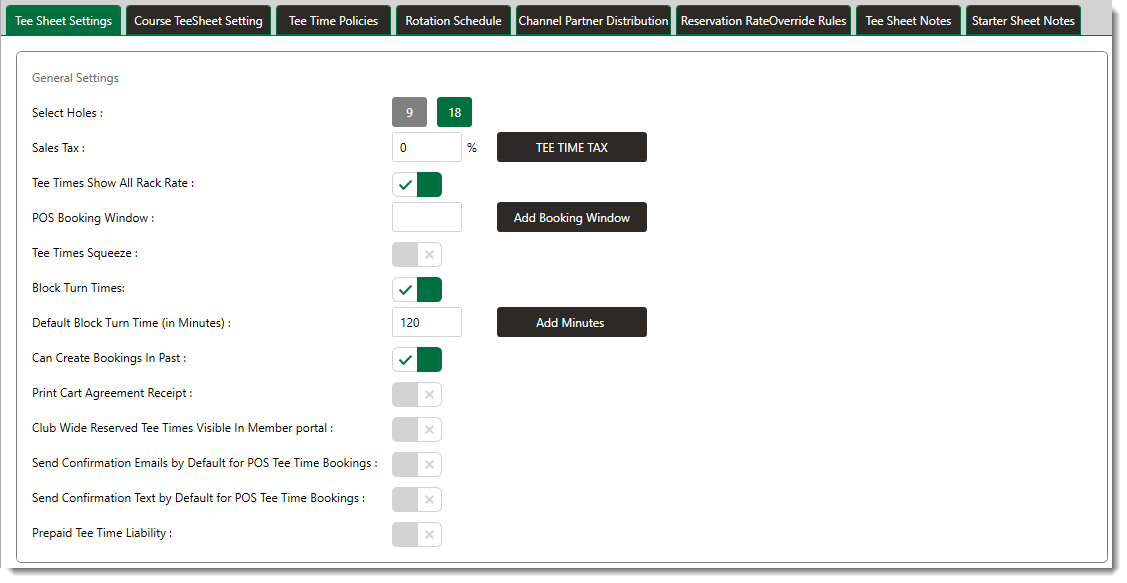
Determines if a facility has 9 or 18 holes.
Applies the appropriate sales tax rate to tee time bookings, ensuring compliance with local tax laws.
If toggled on, displays all available rack rates for tee times, providing customers and staff with a complete view of pricing options. Customers see a full list of all available rack rates when selecting a tee time, helping them make informed decisions.
Defines how far in advance bookings can be made through the POS. Enter the number of days POS bookings are available and click “Add Booking Window” to save.
Enables staff to ‘squeeze’ additional tee times into the schedule, maximizing capacity during peak demand.
If toggled on, Turn times between the front 9 and back 9 are automatically blocked to ensure smooth course flow and prevent delays.
This sets the pace of play for nine holes. Example: A 120-minute default block turn time ensures the facility’s back nine tee sheet is blocked for people making the turn from hole 9 to hole 10. Once entered, click “Add Minutes” to save.
Bookings can be retroactively entered for a past date/time. If someone comes in 5 minutes after a tee time and the user would like to place them on the tee time 5 minutes prior.
This generates a receipt to sign for cart agreements, ensuring customers acknowledge liability for cart use. Verbiage entered in the “Caret Agreement Receipt Input” will print on the receipt printer with a signature line.
Example:
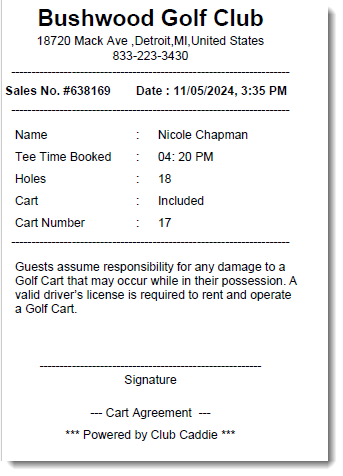
*Note: Long cart agreements may result in very long receipts. A digital option is available with the use of the starter sheet module on a tablet.
Reserved tee times are displayed to members, encouraging them to book early for popular slots, reducing last-minute rush.
Sends automatic email confirmations for POS tee time bookings.
Text confirmations provide an easy and quick way for customers to receive booking details directly on their phones.
Toggling on this setting recognizes prepaid tee time revenue at the time of checking in and not at time of booking.
Tee Time As Inventory
This feature links green fee items to rack rate items. When toggled on, it requires inventory items to link to rack rates.
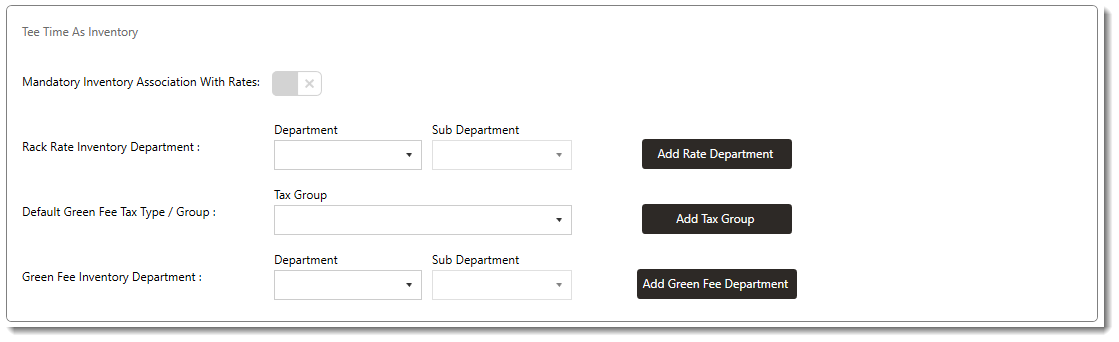
If this is toggled on, it requires every rate to be linked with an inventory item. This ensures that green fees and cart fees are easily broken out to applicable GL codes, and green fee and cart fee revenue are not calculated as one amount.
This assigns where these rates are listed in the register under the department/sub-department. A button will be created for each rate. Note: If you wish to not view these rates in the register (most common), you will need to hide this section of the register.
If “No Sales Tax” is selected, no tax will be applied to green fees. If “Sales Tax” is Selected, the percentage entered in the “Sales Tax” option under “Tee Sheet General Settings” will be applied to Green Fee items.
This setting determines the department assigned to new green fee items created during rate setup. It specifies where these items will be categorized for inventory and financial tracking purposes. Notes: By assigning green fees to a specific department streamlines revenue analysis by ensuring that revenue sources are consistently categorized. Setting this to “Green Fees” reduces the risk of errors, such as missing tax or GL mapping, by automatically applying the correct department, tax rules, and GL codes.
Required Fields
Sets required fields for tee time bookings, ensuring all necessary customer information is collected.
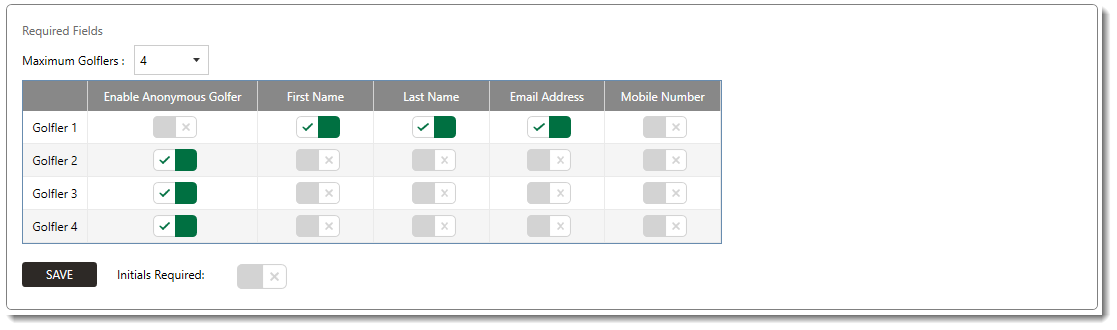
Requiring staff to collect customer phone numbers, Emails, and First and Last Names ensures that staff can contact them for booking confirmations, changes, and future marketing campaigns. If toggled on, staff will not be able to book a time without that information.
Sets the max amount of players per individual tee time.
Tee Sheet Resources
Lists of resources and course names available on the tee sheet module.
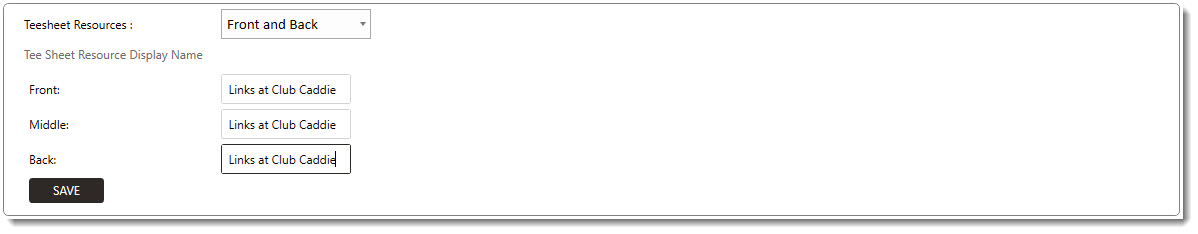
Lists resources available on the tee sheet.
You can enter the name of your facility or various 9’s here for display on the Tee Time booking page. Example:
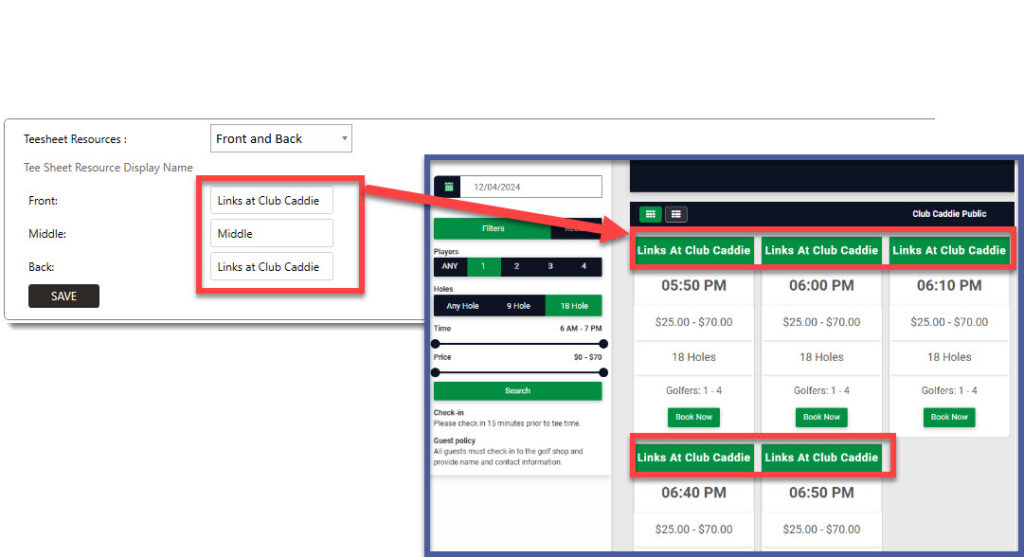
Interval Day Setting
Configures individual day tee time intervals.
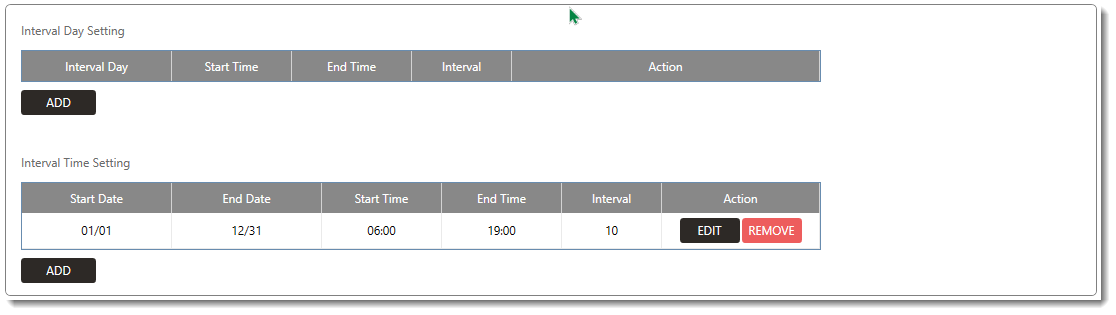
The Interval Day Settings in the tee sheet let you customize three key elements for each day:
Start of Tee Times: Set when tee times begin each day, which is useful if certain days require a later start, such as for course maintenance.
End of Tee Times: Choose the latest tee time for each day, allowing for optimal course use while managing end-of-day activities.
Intervals: Adjust the minutes between tee times to control traffic flow on the course. Example: You might reduce the interval from 12 minutes to 9 minutes on busy weekends to allow more tee times. This flexibility helps you manage course traffic smoothly and tailor scheduling to the unique needs of each day.
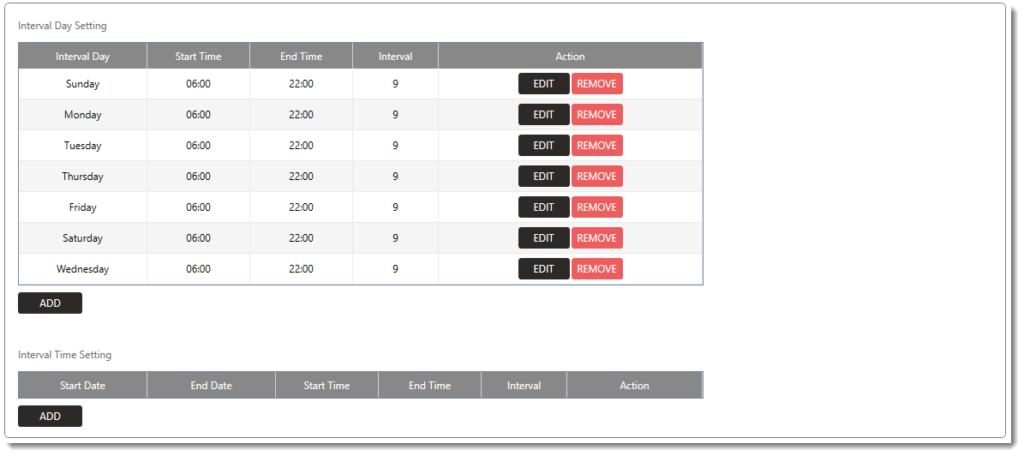
The interval time setting controls the start of available tee times and the end of available tee times based on a start date and end date and allows adjustments to time between tee times. Setting a start date of 1/1 and an end date of 12/31 with a consistent start of available tee times, end of available tee times, and interval minutes (e.g., every 10 minutes) keeps the schedule uniform throughout the year. However, if you need flexibility, adjust intervals seasonally or for peak periods—shorter intervals for busy times. You can also list special holiday start times and end times.
Example:
Seasonal Scheduling: Peak Season: Early start (e.g., 6 AM) to late finish (7 PM).
Non-Peak/Winter: Later start (e.g., 9 AM) and earlier finish (e.g., 3 PM).
Holiday: Set a specific date and times if your tee times end at noon for holidays like Christmas or New Years.
Online Tee Time Settings
Enables and customizes online booking settings, controlling availability and access.
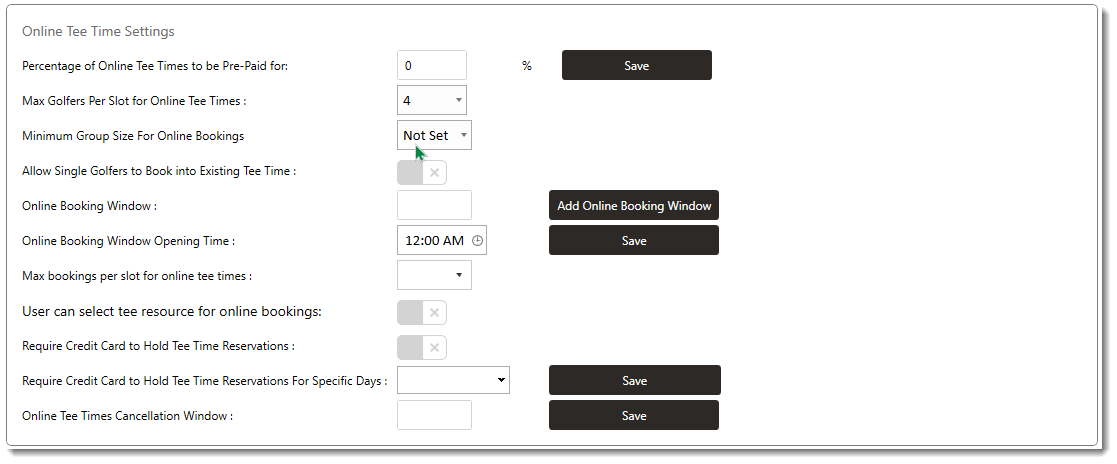
Limits the maximum number of golfers per slot for online bookings to avoid overcrowding.
Sets the minimum group size for online bookings, ensuring booking policies are followed. Example: If a group of two or more is required for online bookings, enter two. Single players cannot book an online tee time and will need to call in to reserve a time.
Allows single golfers to join existing bookings, maximizing capacity and accommodating solo players. Single golfers can only join other groups, filling open slots and optimizing course usage.
Defines by number of days how far in advance online bookings can be made.
Sets the specific opening time for online bookings each day, ensuring fairness and predictability. For example, if online bookings open at 6 AM each day, it will give all members/customers a fair chance to secure preferred tee times.
Max Bookings Per Slot setting limits the number of groups that can reserve the same tee time slot, providing an extra layer of control over course traffic. For instance, if a private course allows one booking per slot, each tee time will only be accessible to a single group, ensuring an exclusive experience without overlap between parties. Alternatively, allowing 2 bookings per slot would permit two separate groups to book the same time.
This feature enables customers to select specific tee resources (e.g., front 9 or back 9 starts) during online booking. If toggled on, Golfers can choose front or back 9 when booking tee times.
Requires customers to enter a credit card to hold reservations, reducing no-shows.
Allows credit card requirements for specific days only. Example: Can require for High Demand weekends.
Sets the cancellation window in HOURS for online tee times, determining how far in advance cancellations can be made.
This should be set a 0 for no prepayment. If prepayment is needed this should be set at 100% at this time.
Add Billing Policy
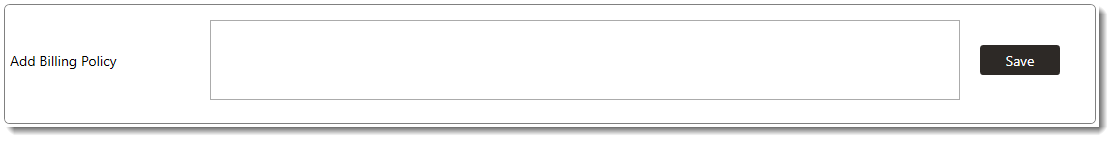
This information will show online when booking. Example: Please arrive at least 15 minutes prior to your scheduled Tee Time to ensure that we maintain a proper pace of play. You may cancel your tee time up to 24 hours in advance. There is a 3% fee for all credit card payments.
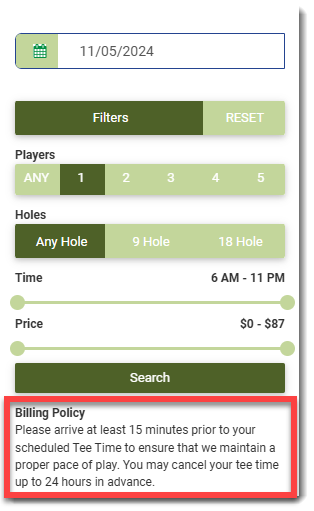
Cart Agreement Receipt Input:
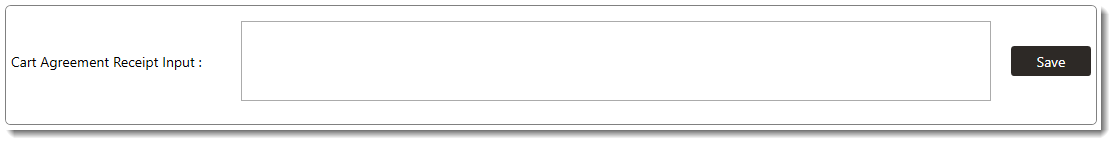
Captures the verbiage that is stated on the cart agreements.